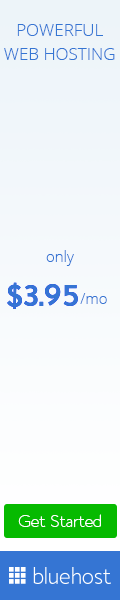Solve Systems of Equations on the TI89
This topic is a must know for all engineering students. You’ve bought the TI89, one of my favorite calculators, now you need to know how to really take advantage of its capabilities. Last time we talked about how to use the calculator’s vector operations. This time, we’re going to learn how to solve single equations and systems of linear equations on the TI89.
I created a YouTube tutorial and a downloadable document to show you exactly how to do it. Let’s go over the topics you’ll learn…
Solving Single Equations
Solving single equations is something you’ll do every day in engineering. Whether it’s finding roots using the quadratic equation, solving a higher order equation or even a transcendental equation, this is a skill you must have. Instead of doing the all the algebra yourself, save time by using the TI89. I’ll show you how to use the solve function to find real roots and the csolve function to find complex roots. We’ll also talk about the exact and approximate modes that determine how your results are displayed.
Solving Systems of Linear Equations
Anyone who has taken Statics and done equilibrium equations knows how time consuming solving systems of equations can be. Half the time you’ll think you’ve done everything correctly only to get to the end to find a sign error. It’s totally annoying and a huge waste of time, especially on an exam. In the video and this downloadable file, I’ll walk you through using the solve and simult functions, as well as, using matrices to solve systems of equations.
Save Time and Prevent Errors
The TI89 can save you lots of time and prevent costly errors on exams and homework. Take a few minutes now to learn these time saving methods. I guarantee you, you’ll be glad you did!